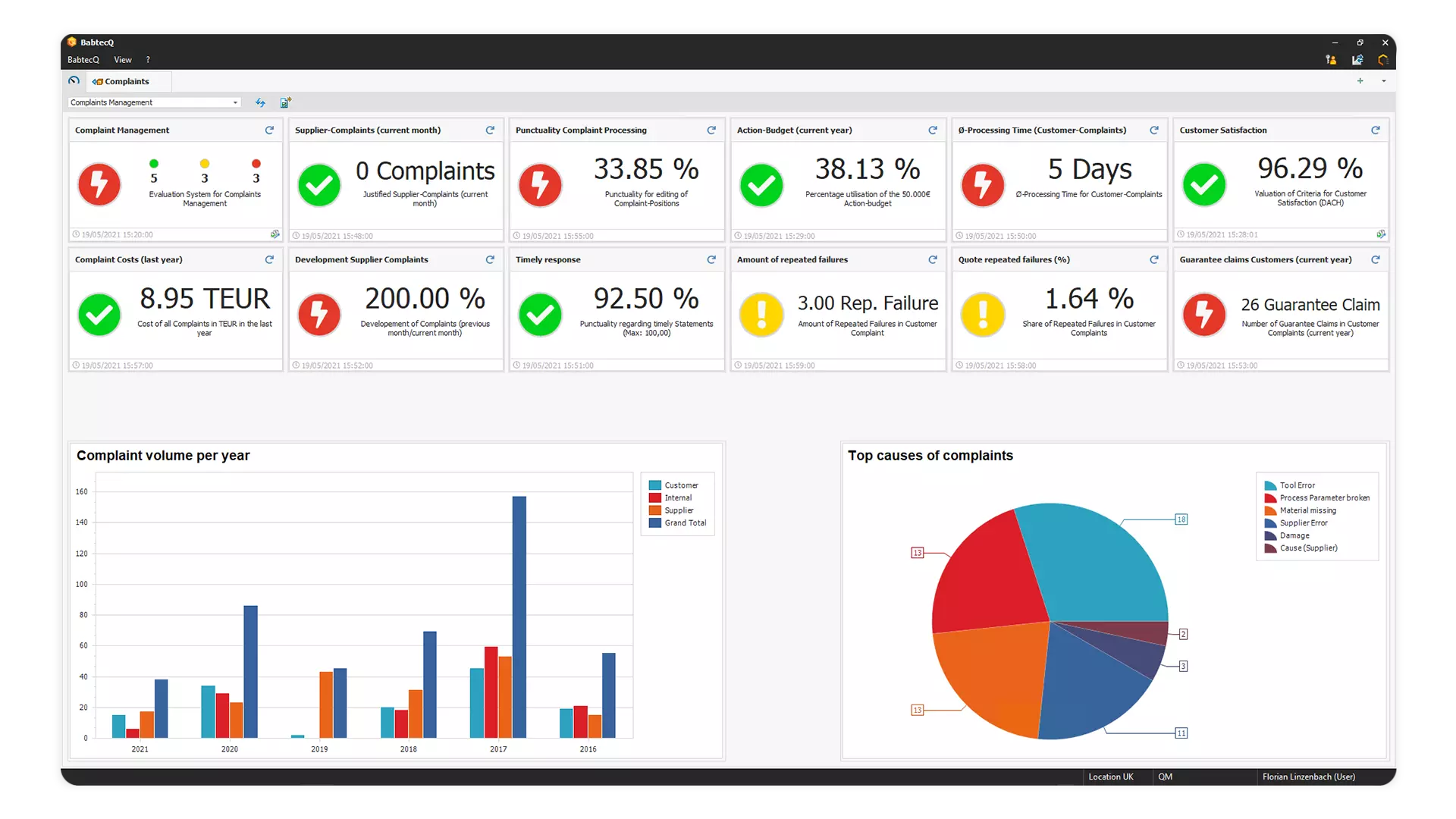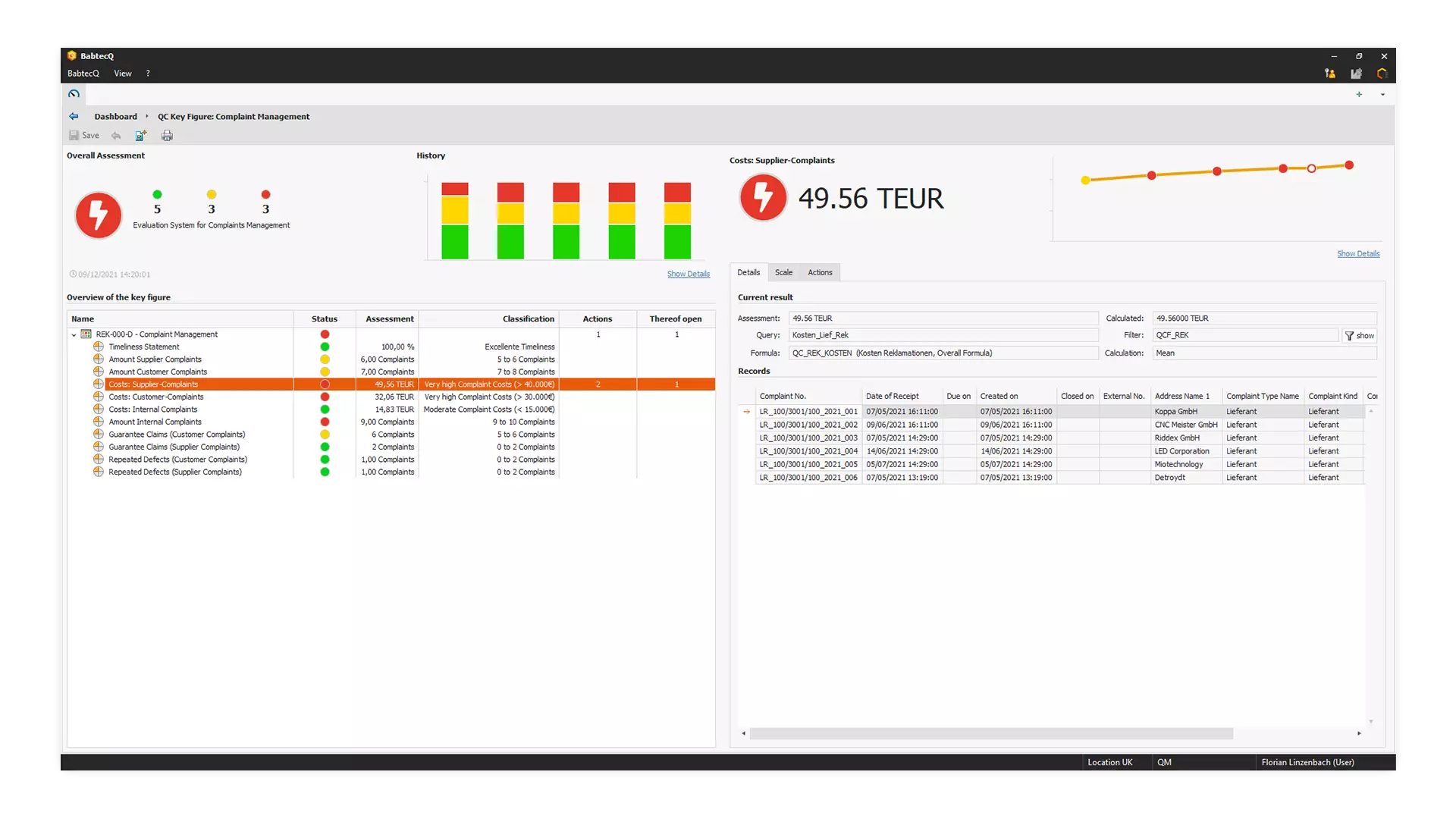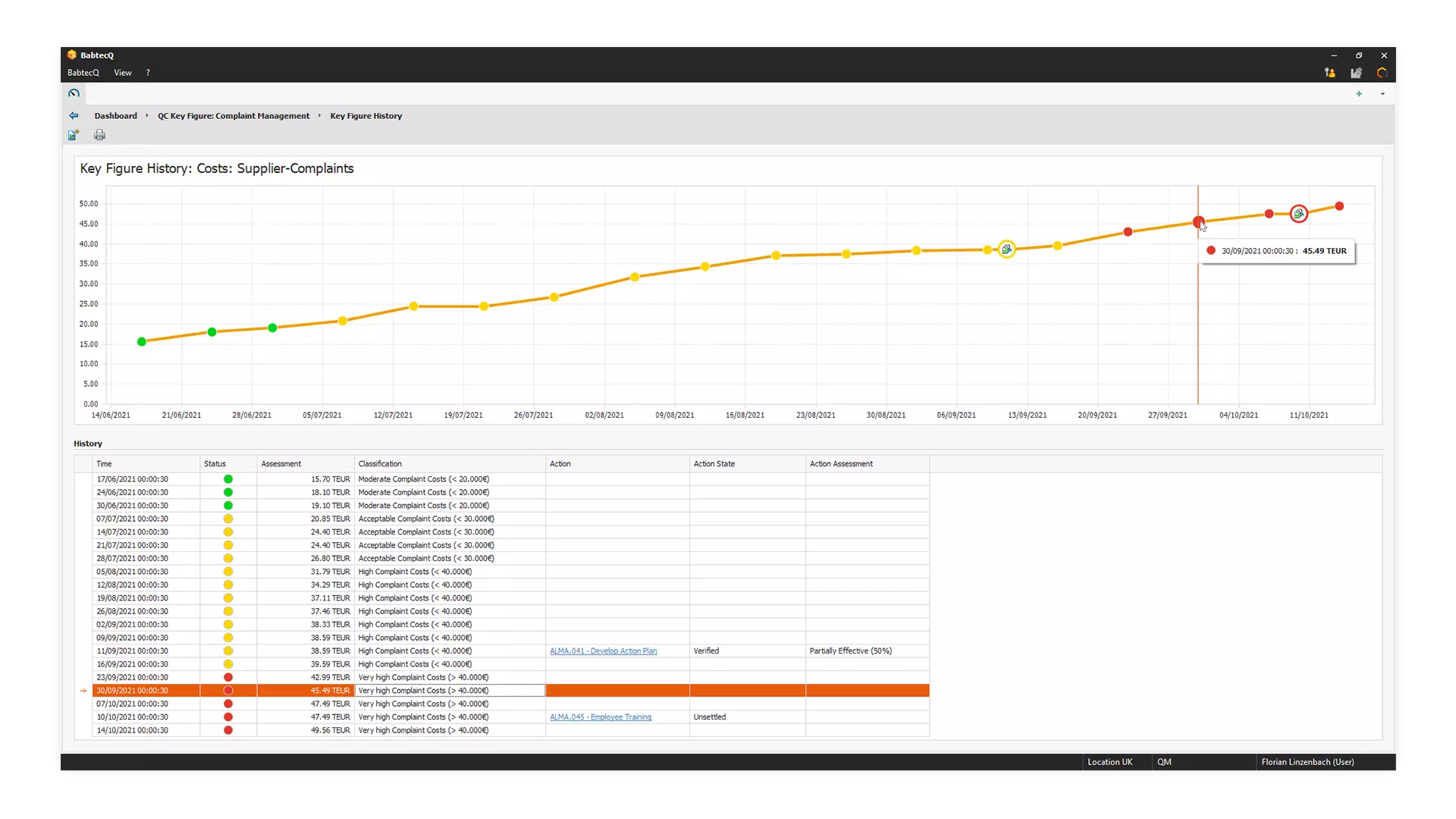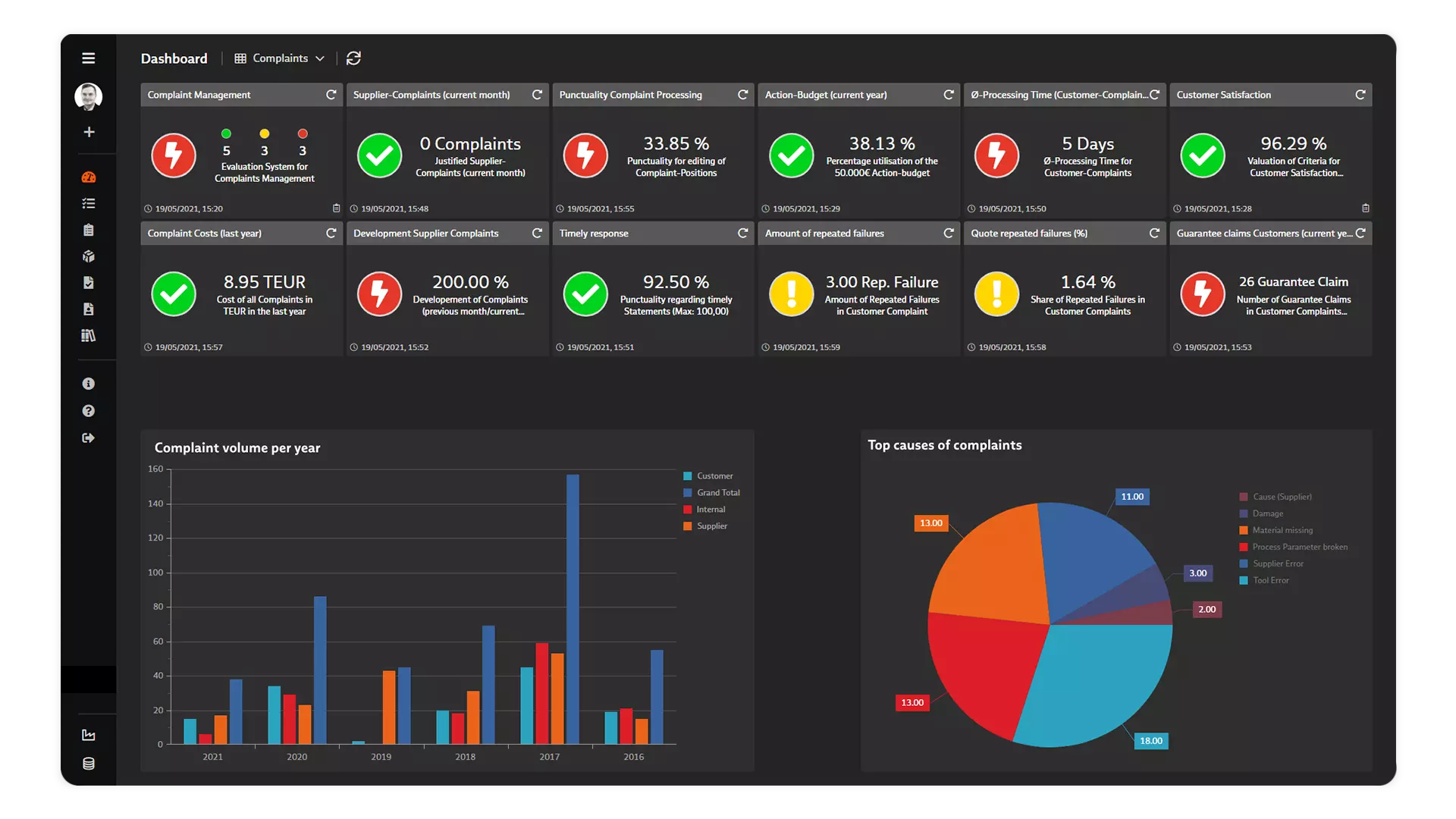
Quality Cockpit
The "Quality Cockpit" Module from Babtec
Key figures are essential for the management of a company: they enable a clear assessment of performance and sharpen the view for risks and opportunities. The dashboards in BabtecQ support you in quickly using the bundled information for strategic planning. The Quality Cockpit provides you with the most important key figures at any time and clearly on your screen.
All Relevant Key Figures
at a glance
Detect Risks and Opportunities
right away
The Most Recent Data
available at any time
The Right Data at the Right Time
Transparent for Everyone Involved
The Quality Cockpit offers you a way to quickly use the bundled information for strategic planning and thus increase awareness of success-critical factors in the company. In the browser-based interface BabtecQ Go, the most important key figures are available to any involved employees. You can use the data for company-wide communication. Integration into an all-round software solution provides a wide range of different information that can be found in a central location with just a few clicks.
Features & Functions
Efficient and Clear Quality Monitoring
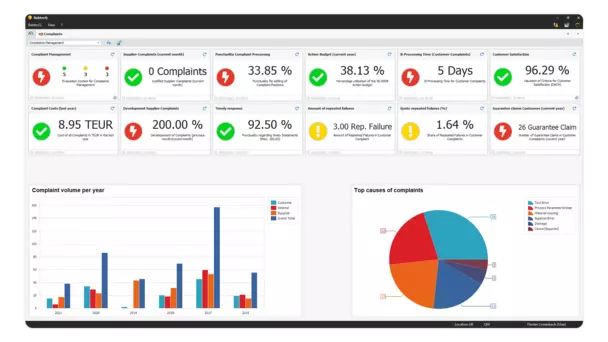
Key figures from the Quality Cockpit are available in the form of clear graphics in dashboards at a central location. You can decide for yourself whether you want to equip your dashboards purely with key figures or combine them with other tile types – such as evaluations or information tiles with texts or other information. In addition to data from the BabtecQ modules, external data from third-party software such as your ERP system or Excel data sheets as well as from other databases can also be integrated. As an information channel, the dashboards can therefore also contain key financial figures or tasks to be completed and quickly show where there is an urgent need for action.
Individual and Meaningful Dashboards
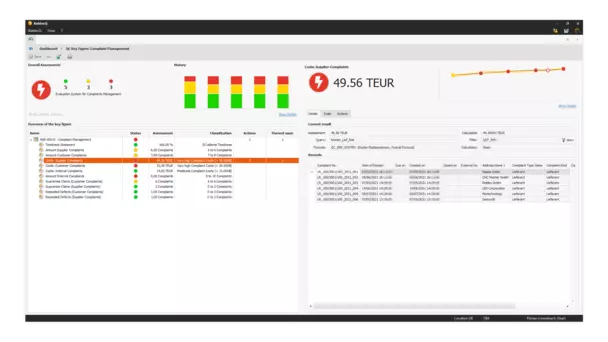
Automated and in real time, you receive all networked information about the quality of your processes and products at a central point – evaluated according to your own specifications and marked by clear traffic light colors. In the sense of a modular system, users decide themselves which key figures are to be used to monitor the company's performance. The freely configurable dashboards can be shared with specific target groups to optimally support their daily work. In the detailed view (see graphic), all information on the current evaluation of the key figure and the underlying evaluation criteria is available.
Transparent Presentation of the Key Figure History
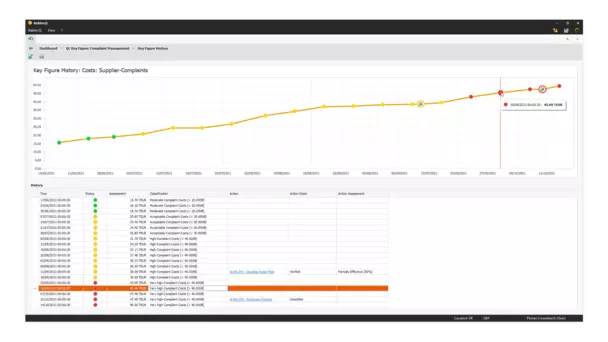
Viewed over a longer period of time, key figures provide detailed information about whether the quality processes in the company are being applied successfully. The Quality Cockpit can be used to save the actual value of a key figure in an interval defined by you and to check its development over a certain period of time. This provides you with a progress diagram for the respective key figure, which clearly shows its development. Thanks to the integration of actions, improvement actions can also be created directly, e.g. if the key figure deteriorates.
Display Key Figures in the Browser with BabtecQ Go
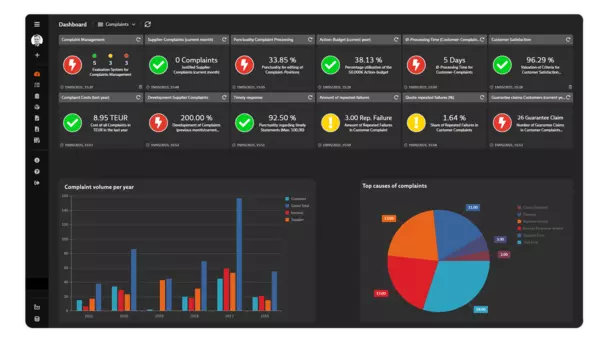
Many employees from different departments are involved in improving the quality of processes and products. To ensure that the relevant key figures are available at all times, the dashboards can be called up directly in the web browser via the BabtecQ Go user interface. In this way, everyone involved always has an overview – at all times and across the entire company network.
Companies That Already Rely on Babtec
From Medium-Sized Family Businesses to International Corporations
Your Contact to Us

Would you like more information about our products, perhaps even in a personal consultation? Then please feel free to contact us!
You can reach us at the following times:
Monday–Thursday, 9:00 a.m.–4:00 p.m.
Friday, 9:00 a.m.–1:00 p.m.

Are you already using our software and need support? Then please contact our support team directly.
Our colleagues will be happy to help you during our service hours:
Monday–Friday, 8:00 a.m.–5:00 p.m.